Channel and Page Thumbnails are a visual representation used in Playlists or Navigation that help your users explore your Maestro Site. Read on to learn how to add a Thumbnail
Thumbnails appear in Channel Navigator Blocks on Pages, in the Channel Select Panel, and in Channel Navigation. Here's how you can add a thumbnail to your Maestro Pages and Live Channels:
- Click the Admin Navigation dropdown at the top of the page, and choose the Page or Live Channel where you would like to add a thumbnail.

- When the Page or Channel has loaded, click "Settings" in the Admin Bar. Here, you can either upload an image from your device, or use a previously uploaded graphic asset that is in your library. Note: the size for this asset is 640x360px.
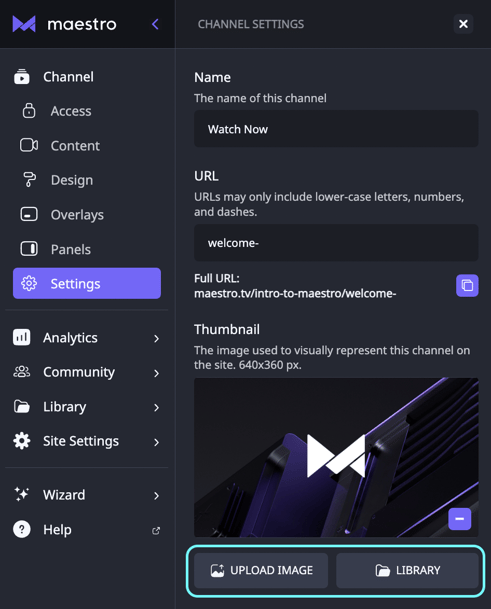
- With the thumbnail graphic added, click PUBLISH at the top right of the page to push the changes live.