How to Add a Favicon
Learn how to add a Favicon to your Maestro site.
The favicon is the icon that appears in the browser tab. This is a nice detail to add to keep your branding cohesive.
To add a favicon, follow these steps:
- Click "Settings" from the admin bar
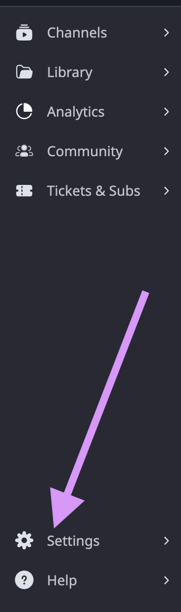
- Click "Icons"
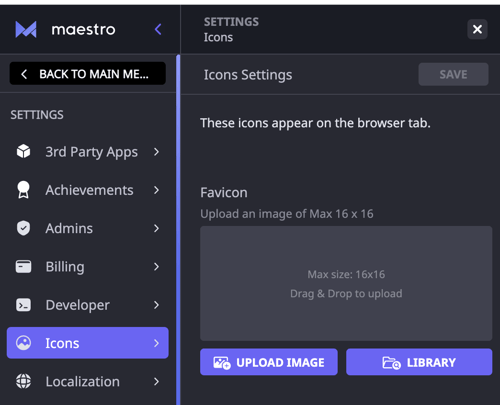
- Under "Favicon," upload an image or add one from your library
- Click "Save"
Have any more questions? Join our Discord server for more helpful tips and tricks.