Learn how to add access code gates on Maestro.
The Access Code gate requires viewers to provide a unique code to view your site and video content. This is a great option if you're selling VIP tickets or doing ticketing off-site.
Please note that Access Code is a premium feature, so please fill out this form if you'd like to enable this feature on your site.
Once you've purchased the Access Code feature, here's how you'll set it up:
1. Create a Ticket or Subscription
2. On the Admin Toolbar, click "Access"
3. Click "Edit Gate" on the top right of the page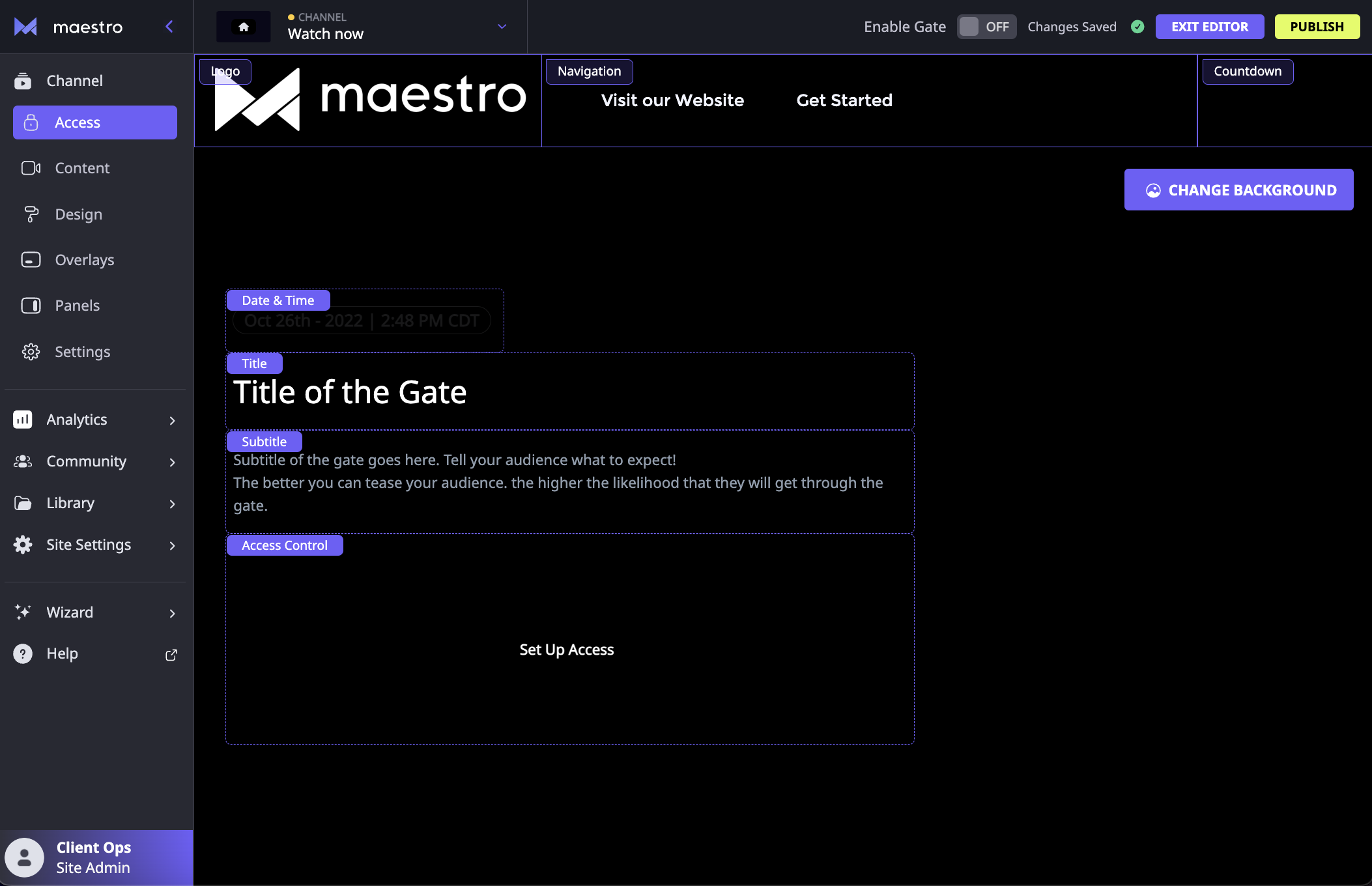
4. Click "Set Up Access" under "Access Control" (This will show the Access Control modal)
5. Click "Ticket or Subscription"
6. In the top right of that modal, click "Show Advanced Options"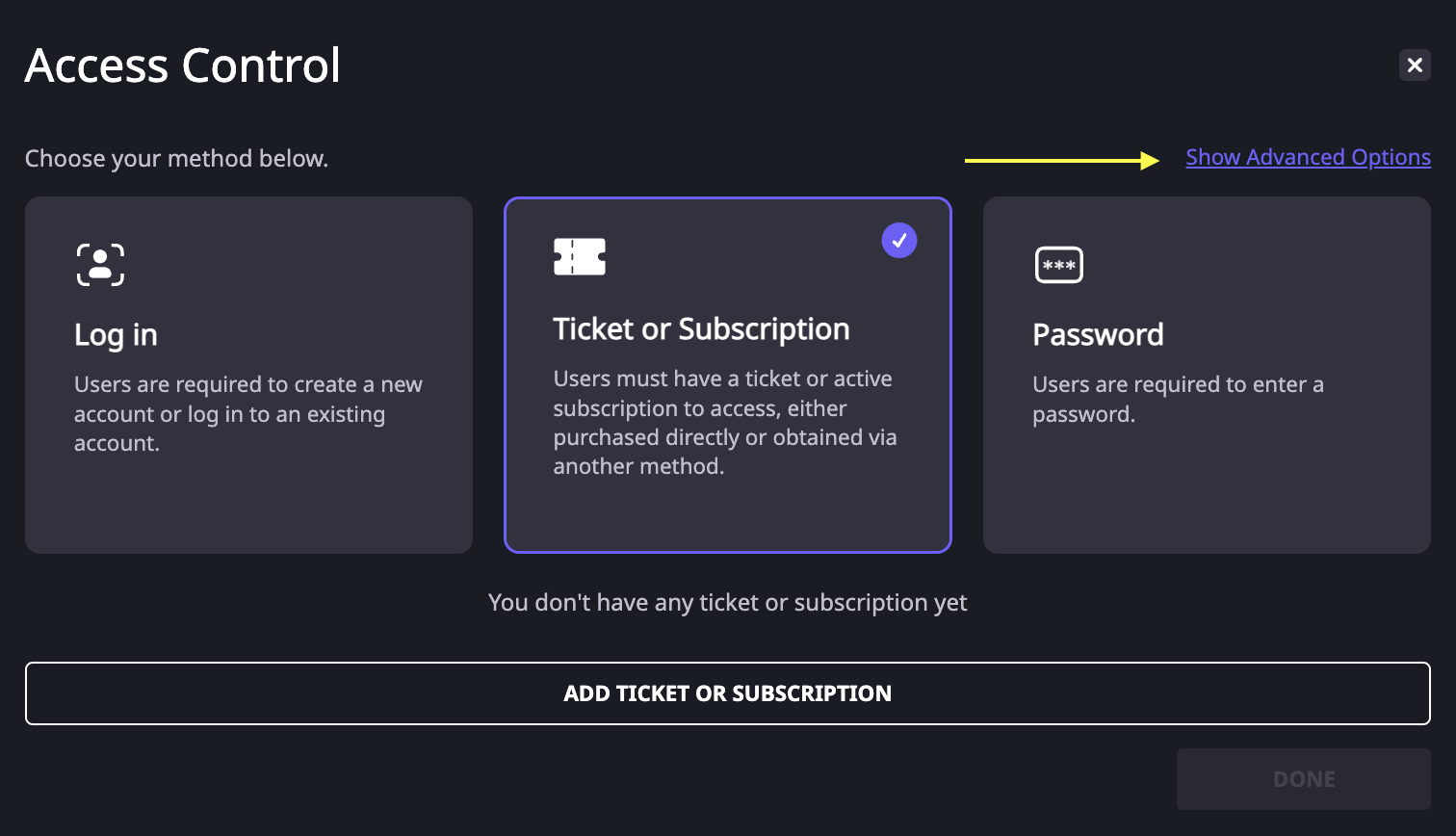
7. Toggle on "Access Codes Only" 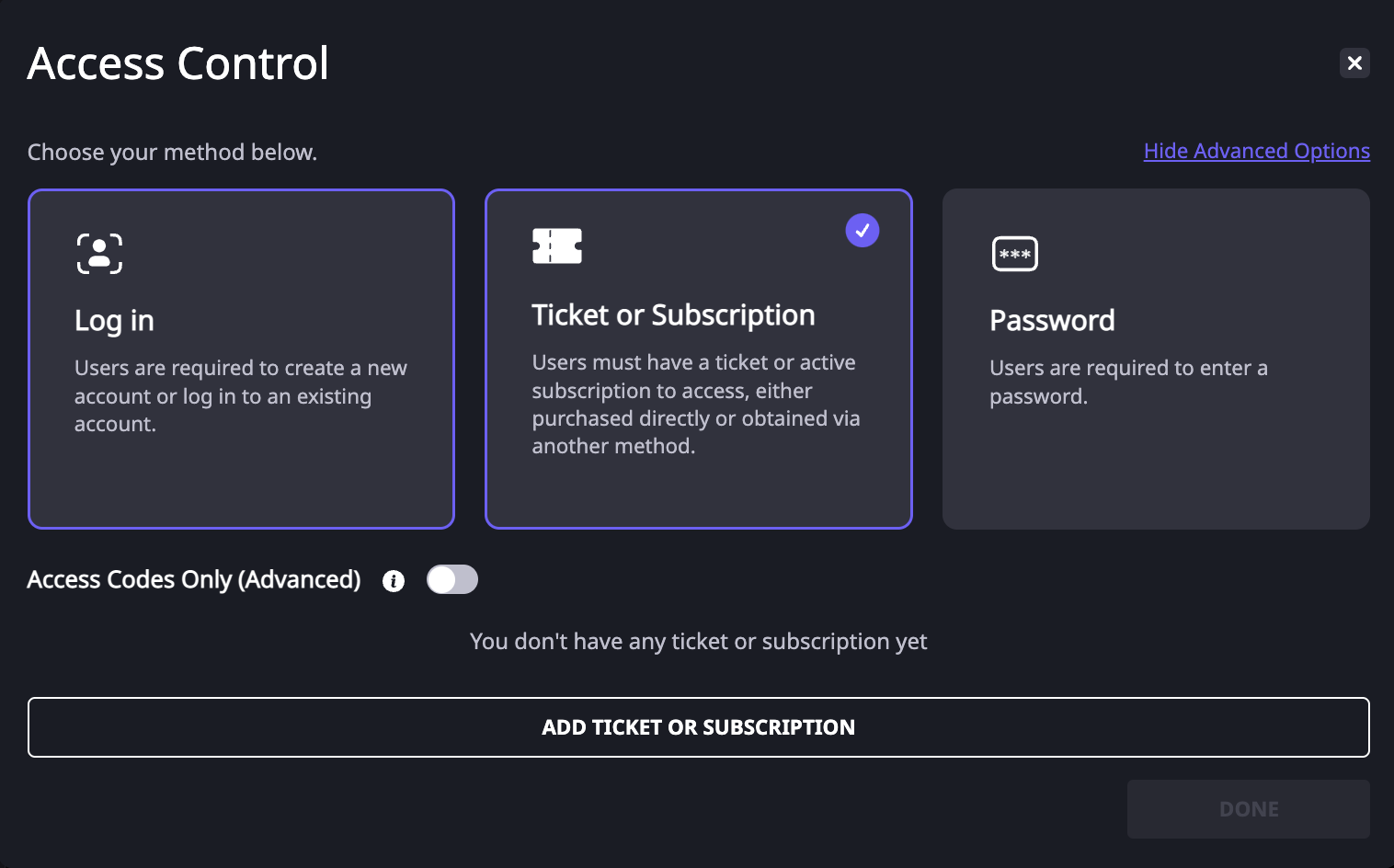
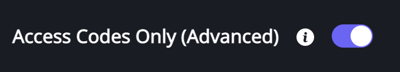
8. Click "Add Ticket or Subscription"
9. Create or add any Ticket or Subscription that you would like to issue an Access Code for, and add it to the Gate
To retrieve your access codes, you'll click the Key Icon ( ), and enter the number of access codes you would like to generate.
), and enter the number of access codes you would like to generate.
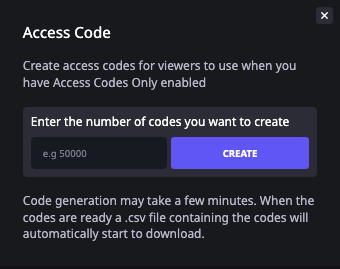
Here is an example of an Access Code Gate in Preview Mode when it is set up properly.
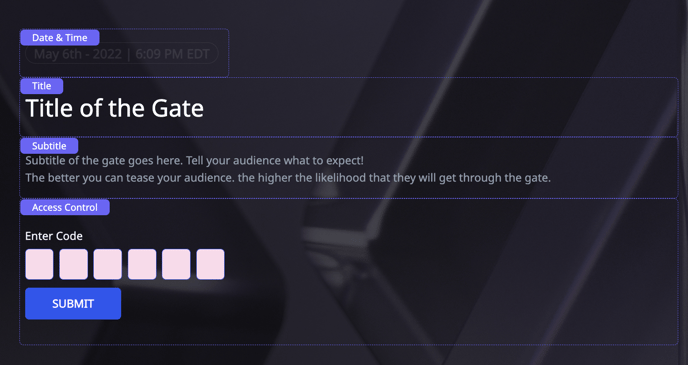
Click the yellow "Publish" button at the top right corner of your site to push the changes live. The button changes to green once the changes have been "Published". 

Click "Exit Editor" once you're done.
Have any more questions? Join our Discord server for more helpful tips and tricks.