How to Add Custom Terms of Use & Privacy Links to Login Modal
Learn how to add custom Terms Of Use and Privacy Policy links to your login modal on Maestro.
When a user creates an account with you, they are agreeing to Maestro's Terms of Use (TOU) and Privacy Policy.
If you'd like to add your own TOU and Privacy links, you can do so under the Log In settings.
- From your Admin Bar, click "Site Settings".
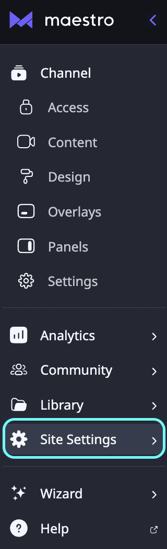
- Then, click "Log In".
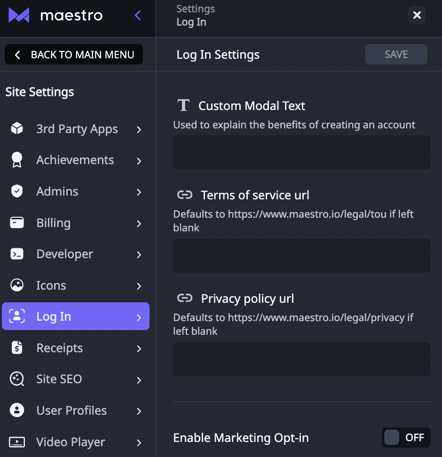
- Paste your "Terms of Service" and "Privacy Policy" URLs in their respective fields.
- Hit "Save".
Please note that if you do not designate specific links, it will default to Maestro's Terms of Use and Privacy Policy.
