How to Add Custom Text to the Login Modal
Learn how to add custom text to your login modal on Maestro.
Provide more context to your viewers and let them know what they are signing up for with custom text on your login modal.
The custom text appears on the login modal when the user creates a new account. The text is optional but recommended.
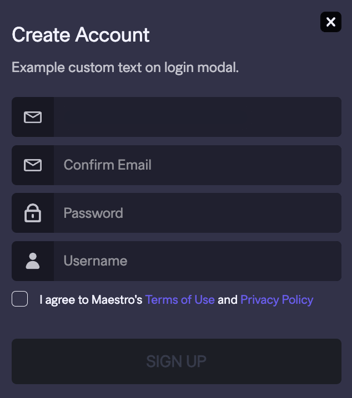
Here's how you can add custom text of your own:
- From your admin bar, select Site Settings.
- Add your message under "Custom Modal Text"
- Click "Save"
Have any more questions? Join our Discord server for more helpful tips and tricks.