Learn how to connect your Brightcove Video Cloud account to Maestro and go live.
When you connect your Brightcove Video Cloud account to Maestro, live content broadcasted in Maestro will be automatically converted into VODs and made available within both Maestro and your Brightcove Video Library.
To connect Brightcove to your Maestro account, simply follow these steps:
- Navigate to "Settings" > "3rd Party Apps"
- Under "Streaming Providers," choose "Brightcove"
- Authenticate your Brightcove account in Maestro with the following four values:
- Account ID
- API Client ID
- API Client Secret
- Live API Key
- Click "Test"
- Click "Make Active"
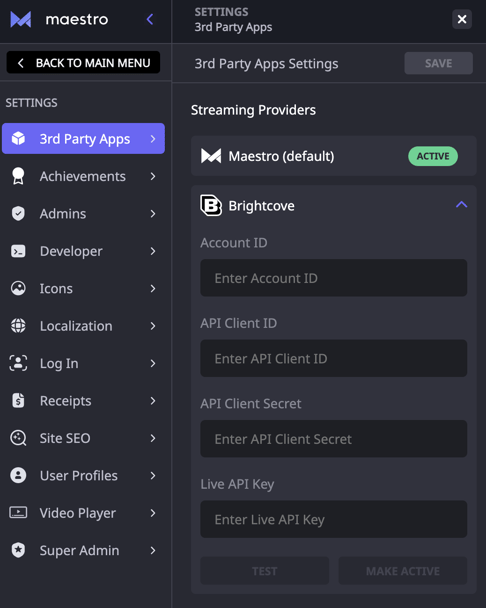
Note: After making this change, you will be using Brightcove's streaming infrastructure. If you wish to change this, please Submit a Ticket, and a member of our support team will assist you.
Have any more questions? Join our Discord server for more helpful tips and tricks.