- Client Support
- Channels & Video
- Channels
How to Delete a Page or Live Channel
Learn how to delete Live Channels and Pages on your Maestro Site.
Deleting your Pages and Live Channels will remove the channel and its associated slug. It does not delete the content that was on that channel.
Deleting a Page or Channel
- Click the Admin Navigation dropdown at the top of the page, and choose the Page or Live Channel you would like to delete.

- When the Page or Channel has loaded, click "Settings" in the Admin Bar, and scroll to the bottom of the modal. Click DELETE CHANNEL/PAGE to delete.
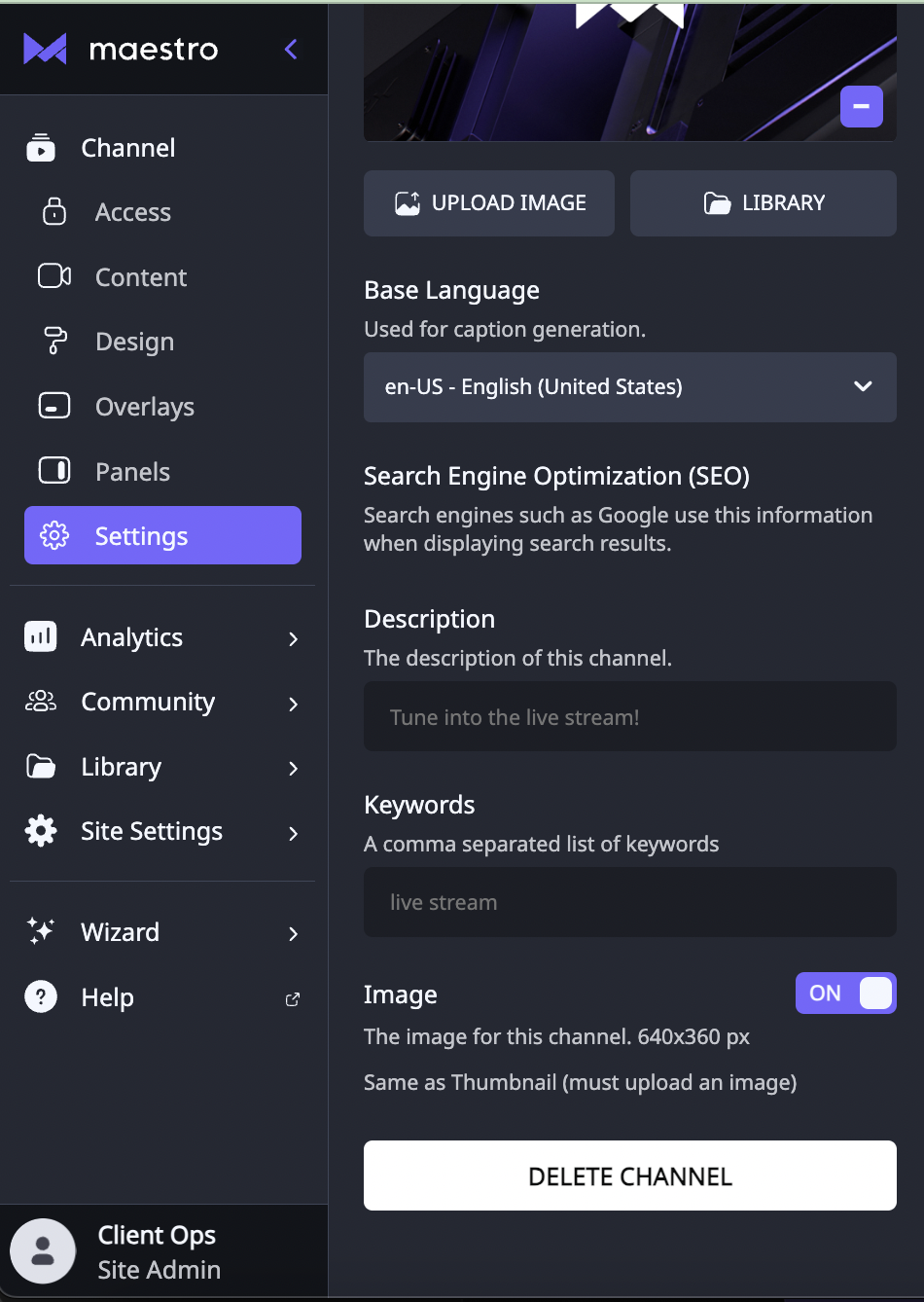
Note: You cannot delete your home channel. If you would like to delete the channel that currently serves as home channel, make a different channel the home channel and then delete the previous home channel.