Learn the basics of the earnings dashboard in Maestro.
It is important to understand the earnings dashboard in your Maestro account so that you can make the most of your data and analytics. This will help you make informed decisions for your streaming business.
You can see your revenue from tickets, subscriptions, bundles, tips, and Shopify merchandise sales in the Earnings dashboard. Click "Earnings" in the "Analytics" tab to open up the dashboard.
The dashboard will default to the current month. To adjust, click the other pre-set timeframes.
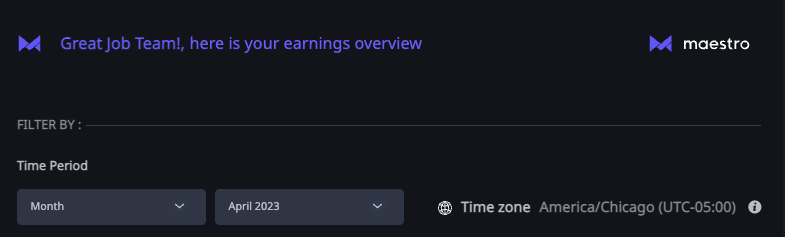
The dashboard can be filtered by day, week, month, quarter, and year.
Earnings are broken out by tickets and subscriptions, e-commerce, and tips with additional views for month-over-month comparisons and an earnings breakdown by time.
Notes on the Earnings Dashboard
- The "Transactions" data accounts for refunds and canceled subscriptions, meaning this number will be your active ticket sales/subscriptions.
- The dashboard will show the face value of tickets or subscriptions sold during the selected time period.
Have any more questions? Join our Discord server for more helpful tips and tricks.