- Client Support
- Community
- Account & Billing
How to Reset Your Password
Learn how to reset your password on Maestro.
If you are logged into Maestro and would like to reset your password, please follow these steps:
- Click your name in the top right of your admin dashboard
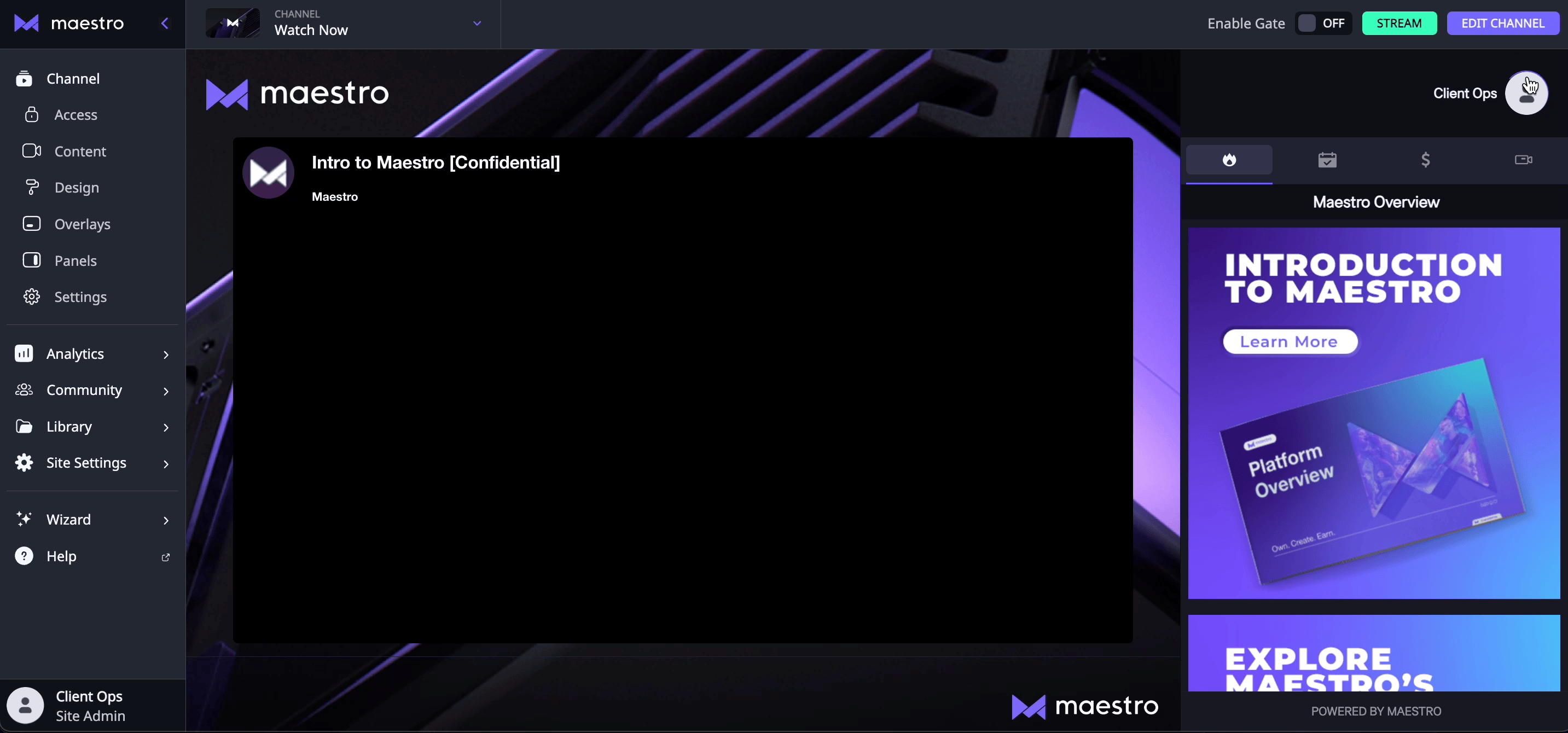
- Click "Edit Profile"
- Scroll down, and click "Change Password"
- Fill out the required fields
- Click "Submit"
Once you click "Submit," your password will be changed. The next time you log in, please use the new password.
Have any more questions? Join our Discord server for more helpful tips and tricks.