Learn how to set up achievements in your streams.
Achievements offer a great way to encourage your viewers to engage in your stream and gamify your content. Note: Achievements are a Custom Plan premium feature. To add Achievements to your site, please contact our sales team.
You can set up achievements on your Maestro Site with the following steps:
- In your Admin Bar, click "Site Settings"
- At the top right of the page, click "Add Action."
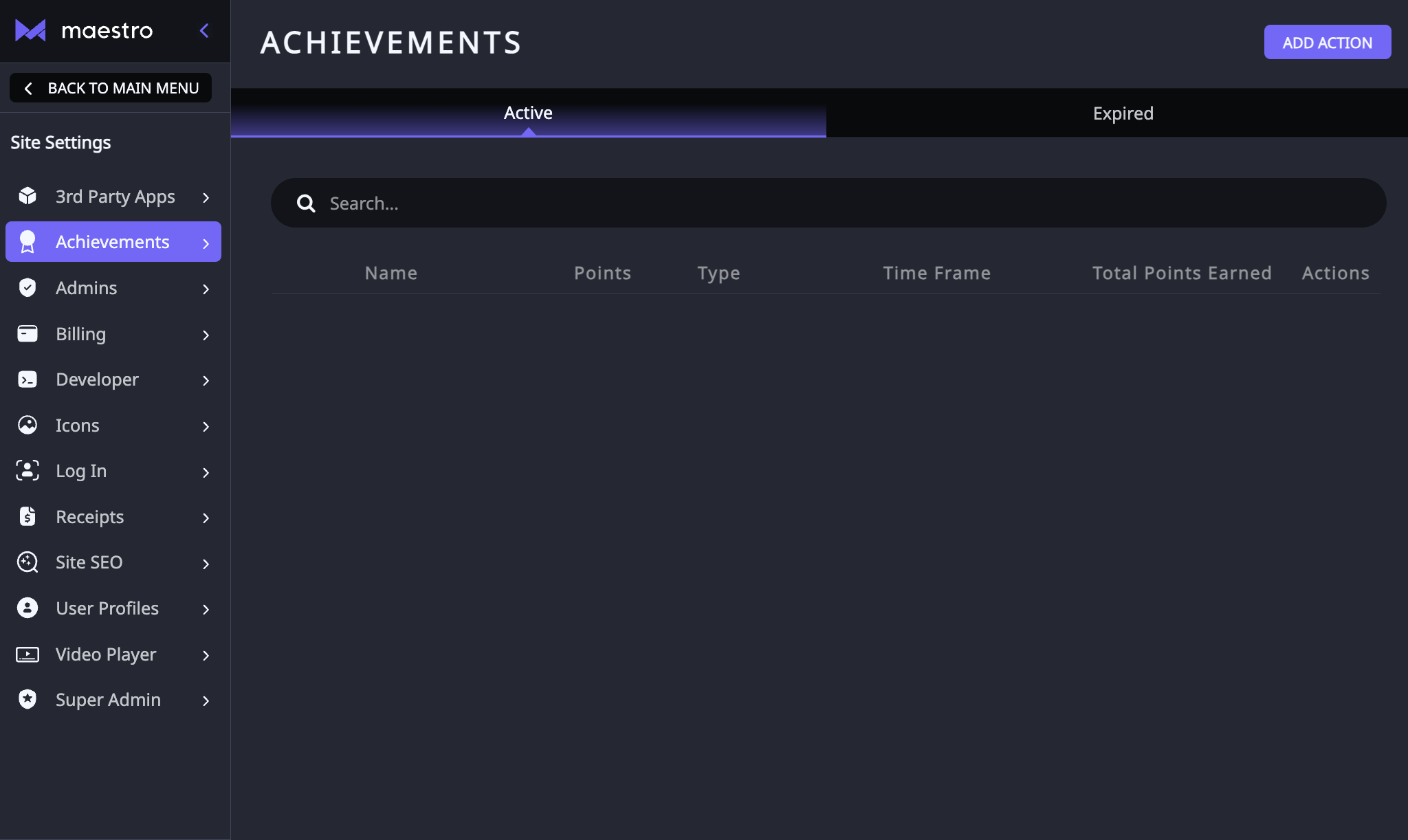
- Select the action you'd like to add from the four available options.
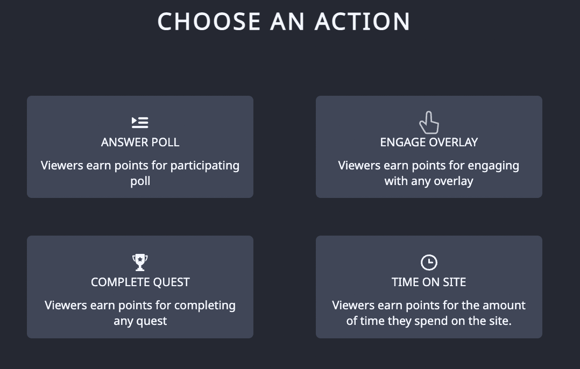
- Add the name and icon that will display on the leaderboard panel.
- Enter the number of points that the user will earn when completing this action
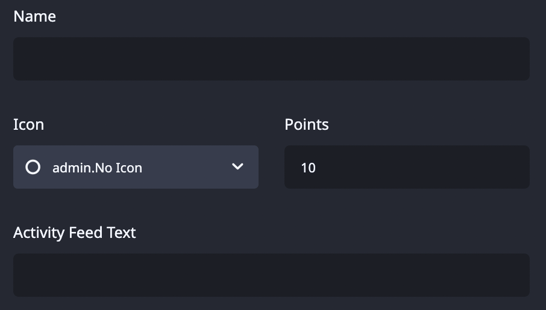
- Choose "Always Active" or "Time Range" to set a timeframe
- Always Active: the user can earn points anytime when completing the action
- Time Range: the user can only earn points for the action during the set timeframe; Once this action expires, it will appear under the Expired tab in the dashboard
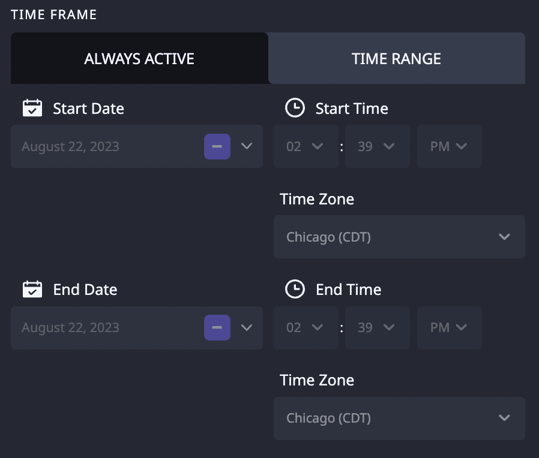
- Click "Save"
Can I clear the leaderboard?
At this time the leaderboard cannot be cleared. Once users start accumulating points they will remain on the leaderboard.