How to Refund a Subscription
Learn how to refund an individual subscription on Maestro from the Community.
Using your Community database, you can refund a subscription to a user if needed.
- From your Admin Bar, click "Community".
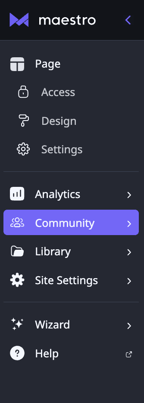
- Search for the user via name or email by using the search bar in the top left corner.
- On the right of the listing of the desired user, click the
 button.
button. - Under the "Subscription" section, find the subscription in question
- Click "Cancel" under the Actions section
- Keep the default option to cancel "Immediately"
- Click "Cancel Subscription"
Important Notes
- The refund amount will be for the face value of the subscription. It is not possible to refund taxes or service charges.
- Canceling the subscription immediately will result in the removal of access for the user.
- Selecting the "End of Current Period" option will not allow a refund to be processed, but instead will cancel the subscription once their paying period is up.
