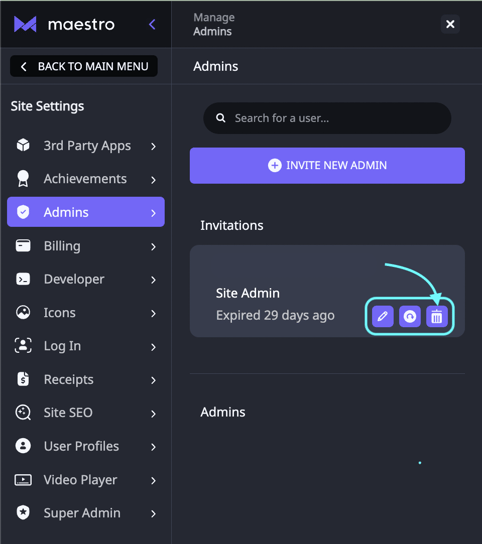How to Remove an Admin
Learn how to remove an admin on Maestro.
Here's how to remove an admin on Maestro in five steps:
- In your admin bar, click "Site Settings" > "Admin"
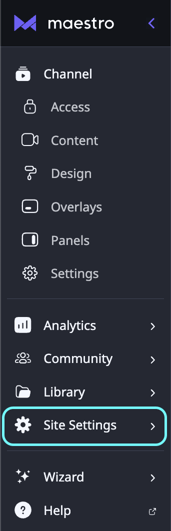
- Search for the user's name or email in the list of current admins
- Click the Trash Can icon next to their name.