Learn how to remove the viewer count from your streams on Maestro.
The Concurrents Counter is the number that appears on the bottom left of the video footer, indicating how many viewers are currently on your channel.

Creators can remove this count or set a threshold. The threshold is the number that must be reached before displaying. For example, if you set the number to 500, your view count must be 500 or higher before that number is displayed.
To do so, follow these steps:
- In the admin bar, click "Site Settings."
- From there, click "Video Player"
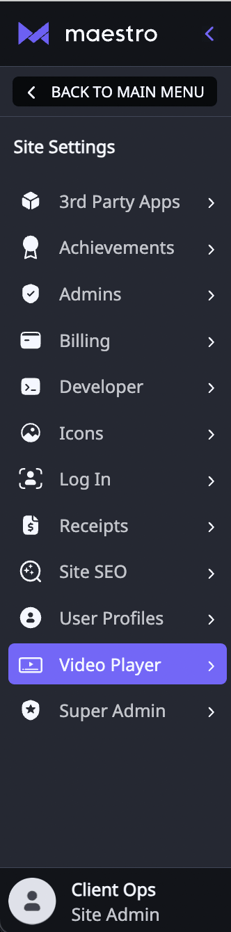
- To turn off the view count, toggle "Show Concurrents" to "Off" (towards the bottom)
- To set a minimum threshold for the concurrent viewer counter, enter the desired number under "Minimum Concurrents"
- Hit "Save"