How to use the Shopify Block
Add a Shopify Block and enable your end-users to buy your merchandise from any of your Pages on your Maestro site.
You can add your Shopify Store to any Page on your Maestro Site with our Shopify Block using the Page Builder.
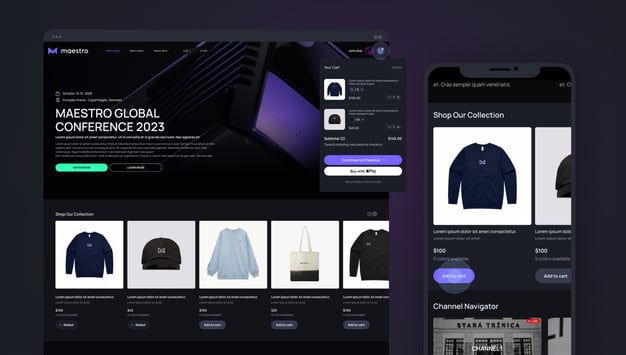
To get started, click the “Edit Page” button at the top right corner of the page where you’d like to put the Shopify Block.
Choose the spot on the page where you’d like to add the block and click the purple “+” button, then select “Shopify.”
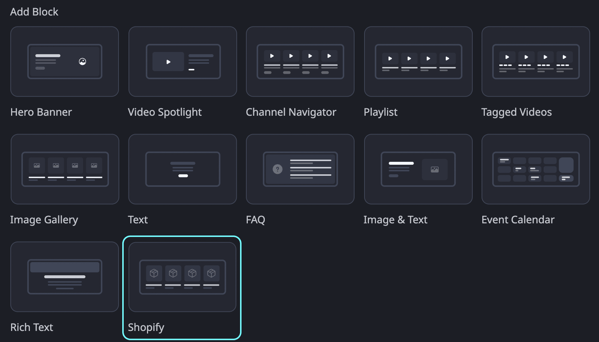
The Shopify Block will open and allow for editing. Click the “gear” icon to get started.
The Settings modal will open. Here, you can:
- Check your connected Store
- Choose the Product View - A Single Option, all of a Collection, or select multiple products.
- Choose to hide or display the Product Name, Price, Description, or a clickable Call to Action.
- Add a link to your Return and Terms of Conditions Policies.
You can also change the Product Image aspect ratio, choose how many products to display, the display settings for desktop and mobile, and select a background or background color.
Once you have set your Shopify store to your preferences, ensure to click "PUBLISH" in the top right hand corner of the page to push the changes live.
