Learn how to stream to your Maestro site via a software encoder using a Stream URL and Stream Key.
How to Stream Directly to Maestro
1. From the Live Channel where you'd like to host your livestream, you can stream directly to Maestro from your software encoder or broadcasting tool by clicking the ![]() button in the top right corner of the page, or by clicking the
button in the top right corner of the page, or by clicking the ![]() button in the content section of your channel while in an offline state.
button in the content section of your channel while in an offline state.

2. Clicking the "Stream" button will open the Channel's stream details modal, and generate a Stream URL and Stream Key on your screen. You will need to copy and paste the Stream Key and URL into your source software (i.e., OBS, Wirecast, etc.)

Tip: You can also copy these credentials from the top right hand corner of the page. 
3. Enter these credentials into your software encoder. Start streaming from your source software. Once we receive the feed, you will see a preview of your stream.
Note: Only admins will see this preview. Your viewers will still see the offline content you have added.
Important Note: The recording will begin the moment you send the preview in, so please keep that in mind for VOD purposes.
4. When you are ready to go live, click the "GO LIVE" button in the top right of the screen. This may take a couple of seconds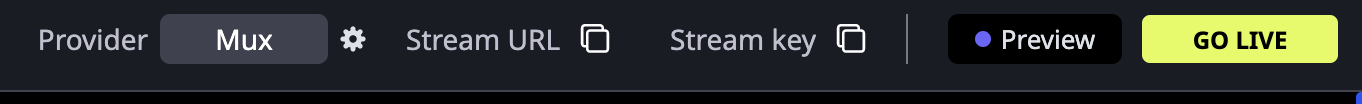
5. Once you are live, the preview notice will go away and you will be live to your viewers (Note: The red "Live" button should remain on the screen)
6. When you are ready to go offline, click the "Go Offline" button in the top right (Note: This may take a few seconds; do this before stopping your stream at the source).
Use Maestro as the "source of truth" for when the stream should stop. For example, OBS might be a couple of seconds ahead, but wait until you see your stopping point on the Maestro feed before clicking "Go Offline."
IMPORTANT: There is an eight-hour consecutive streaming limit on RTMP feeds. If you exceed this limit, your stream will drop and a new Stream Key and URL will be bound to your Channel. This will be the persistent key until the next time a new key is forced by this method.
Additional Resources:
Have any more questions? Join our Discord server for more helpful tips and tricks.