Learn what to do if you'd like to upgrade from our Free Start Plan to a Paid Plan
If you'd like to upgrade from a Free to a Paid Plan, you'll need to upgrade. To do so, follow the steps below:
- Go to your Maestro site: maestro.tv/YourSite
- Note: you must be logged in with your email and password used to sign up.
- As an admin on your site, access the Site Settings using the Administrator Bar.
- Open the Billing Tab
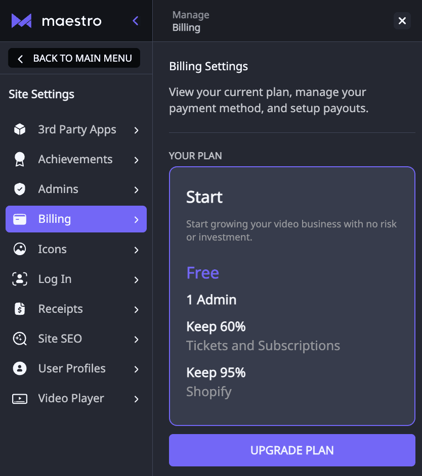
- Click "UPGRADE PLAN" to open the Upgrade Modal and choose the plan that works best for you and your use case.
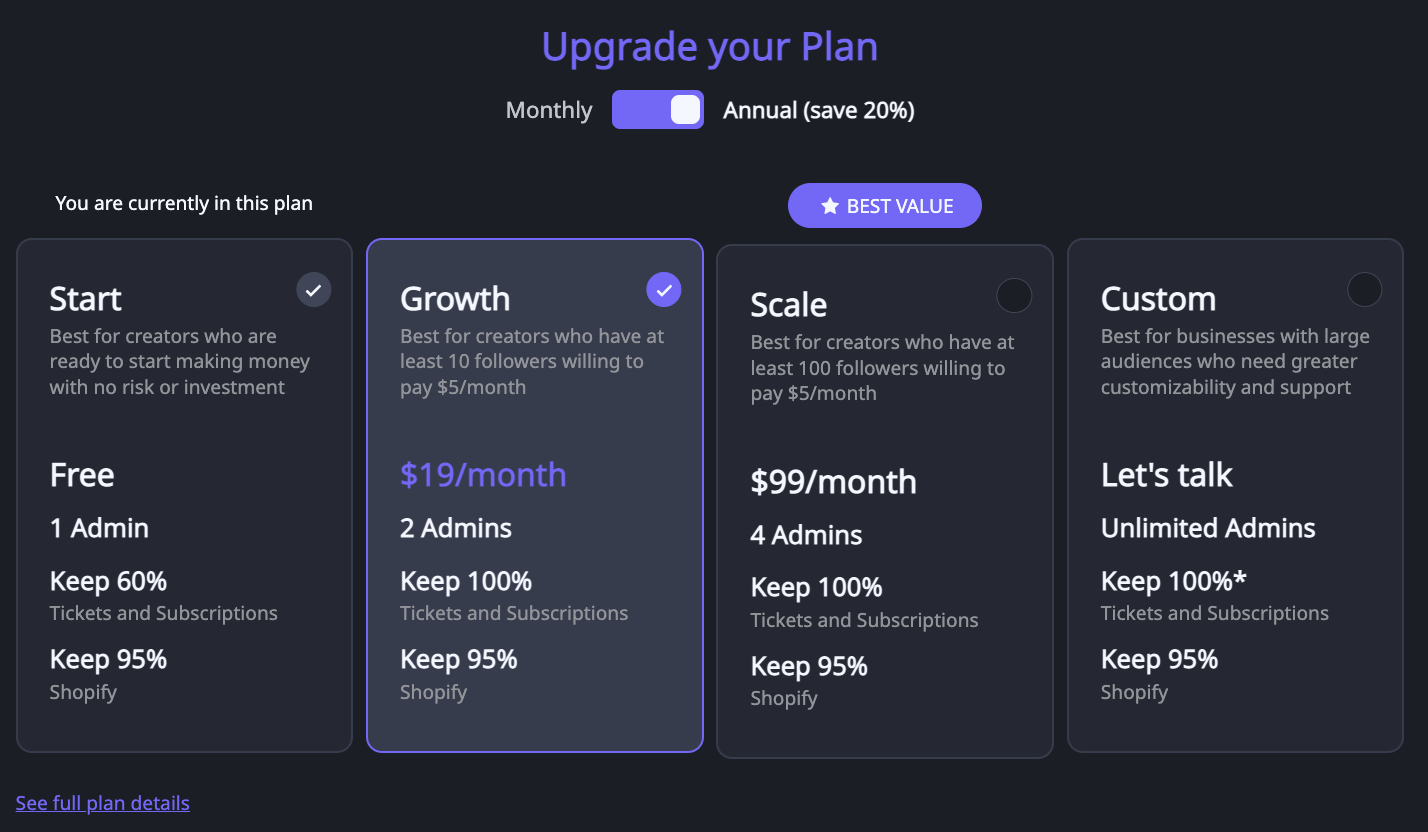
- For Growth and Scale, enter your card details and click "Purchase". If you're looking for a Custom Solution, click the button that says "Have a Maestro Team Member Contact Me" to speak with a member of our team.
Once the purchase is complete, your site will be upgraded with your chosen plan. Have any more questions? Join our Discord server for more helpful tips and tricks.