The Producer Role enables a user with the tools they need to stream, but restricts access to sensitive material.
The Producer is a type of User Role that will allow use of all tools to create a Page, Live Channel, and Manage a Live Stream. However, this role is restricted from viewing and manipulating Settings and Analytics.
Specifically, this role does not have access to:
-
Channel/Page Settings
-
Access Control
-
Analytics
-
Community
-
Site Settings
-
Enable or Disable the Gate function
To promote a User to a Producer Role, find the User in the Community Dashboard using their name or email address. Click on their entry to open their profile.
In the top left hand corner, you will see the user's Role. Next to it, click the hyperlink that says "Change".
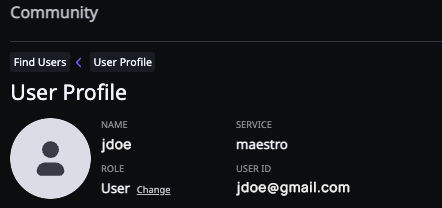
A modal will appear where you can change the user's Role. Click the button to promote the user to a Producer. You can apply this Role to the entire Maestro Instance, or on specific Channels and Pages only.
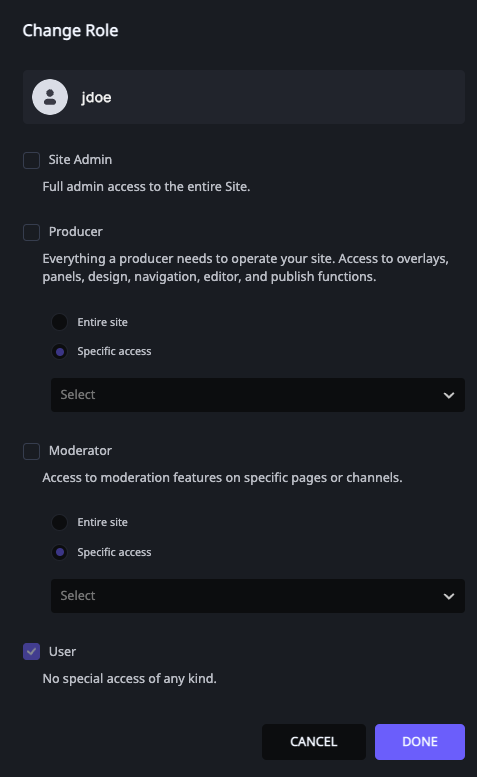
Click "Done" when you're finished to save the changes, and then alert the promoted User to log out and back in to see their new Producer Privileges.