Learn how to add a chat moderator on Maestro.
Chat moderators have access to remove a message, silence a user, and clear the chat without having access to all of the site admin features. This role is important for maintaining a safe and friendly environment in your live chat feed during your stream.
Only site admins can make someone a chat moderator.
Here's how you can add chat moderators to your Maestro stream.
- Navigate to "Settings" > "Admins" in the admin bar
- Search for the person whom you'd like to make a moderator via name or email
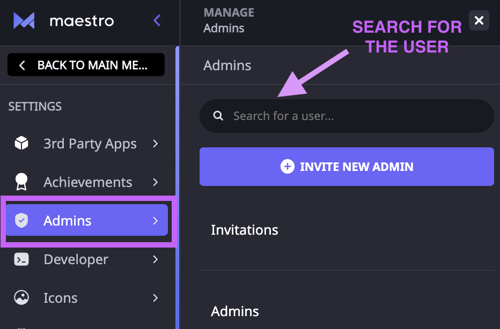
- Click the edit icon next to their name

- Select "Chat Moderator"
- Select "All Channels" or "Specific Channels" to designate access (Note: If you selected "Specific Channels," select which live channels you’d like your moderator to have access to. You can select more than one live channel)
- Click "Save"
The user must log out and then log back in to see their updated access.
Please note that only an admin can filter words and unsilence a user.
Have any more questions? Join our Discord server for more helpful tips and tricks.