Learn about the different actions that chat moderators can take on Maestro.
Chat moderation is an important part of keeping your stream's chat aligned with your brand's values. You can add chat moderators to make sure that all of the viewers are interacting in a way that you deem acceptable.
Let's take a look at the chat moderation tools that are available on Maestro.
Removing a message
Remove messages that are unwanted or inappropriate with these steps:- Hover over a user's message in the chat
- Click the "Remove" button next to the message

- Confirm "Yes" or select "No" on the prompt
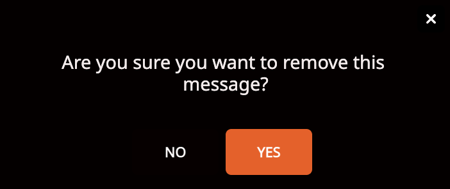
Silence a User
Silence users whom you wish to ban from the chat with these steps:
- Click on the user’s name
- Click the "Silence" button next to their name
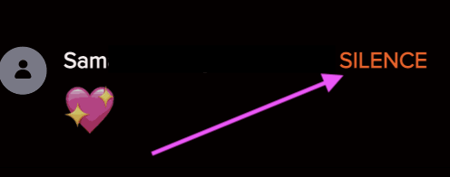
- Confirm "Yes" or select "No" on the prompt
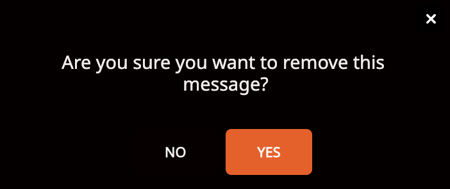
Once the user is silenced, their previous messages will remain. However, their future messages will not appear
Unsilence a User
It's possible to unsilence users if you'd like to welcome them back to the chat. Here's how you can do it:
- Click "Panels" from the admin bar
- Click the edit button next to your Chat panel (
 )
) - At the bottom of your sidebar, there will be a section for Silenced Users
- Click Unsilence next to the user
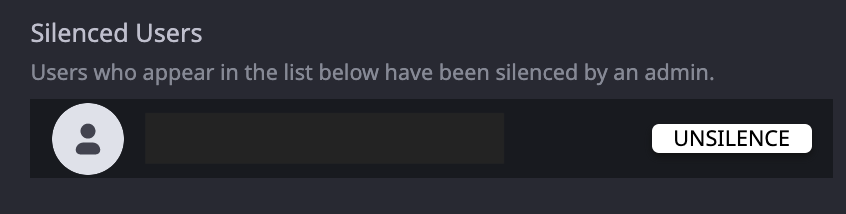
Clearing the Chat
You can clear the chat to remove any messages that have been sent so far. Click the "Clear Chat" button on the bottom right of the chat panel to do so.
This will clear the entire chat and all its messages. However, the messages will still be available for export.Filtered Words
Maestro already filters out hundreds of commonly used obscenities and curse words. Any words that are filtered appear in the chat with asterisks (example: "***").
If there are additional filtered words you'd like to add, you can add them to the "Filtered Words" section of the chat panel. Here's how:
- Click "Panels" from the admin bar
- Click the edit button next to your Chat panel (
 )
) - Find the section for "Filtered Words" towards the bottom of your sidebar
- Type the words you wish you to be filtered (separated by commas)
Have any more questions? Join our Discord server for more helpful tips and tricks.