How to Add an iFrame Video
Learn how to add an iFrame video in your Maestro instance.
Maestro is Video Player agnostic, meaning, you can embed the video player of any provider you prefer to use on your Maestro site by using an embed code.
To embed your video player, follow the following steps:
- Click "Library" in the menu on the left hand side of your admin bar.

-
In the Video Library, click "Show Advanced Options:
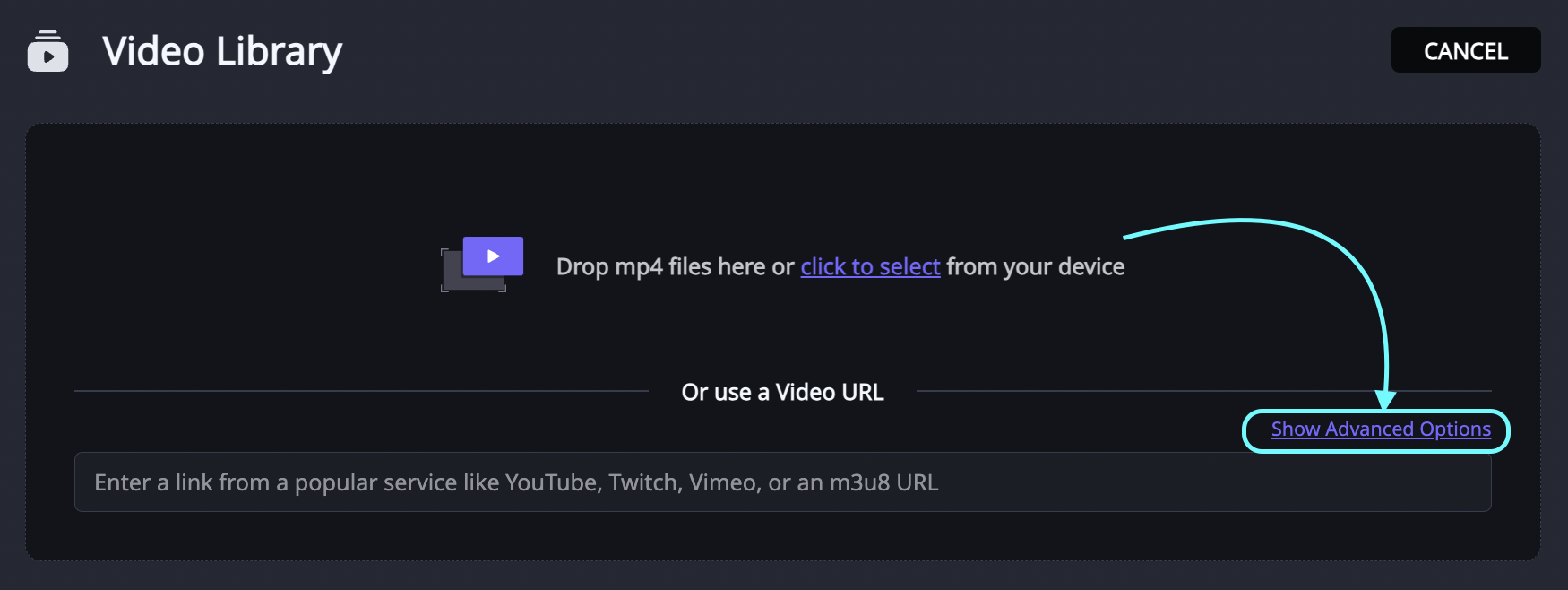
-
This will display an option to use an embedded video. Click the "ADD EMBEDDED VIDEO" button.

-
Enter the name and embed code of your desired video. Optionally, add a description, thumbnail, and tags. When finished, click "DONE."
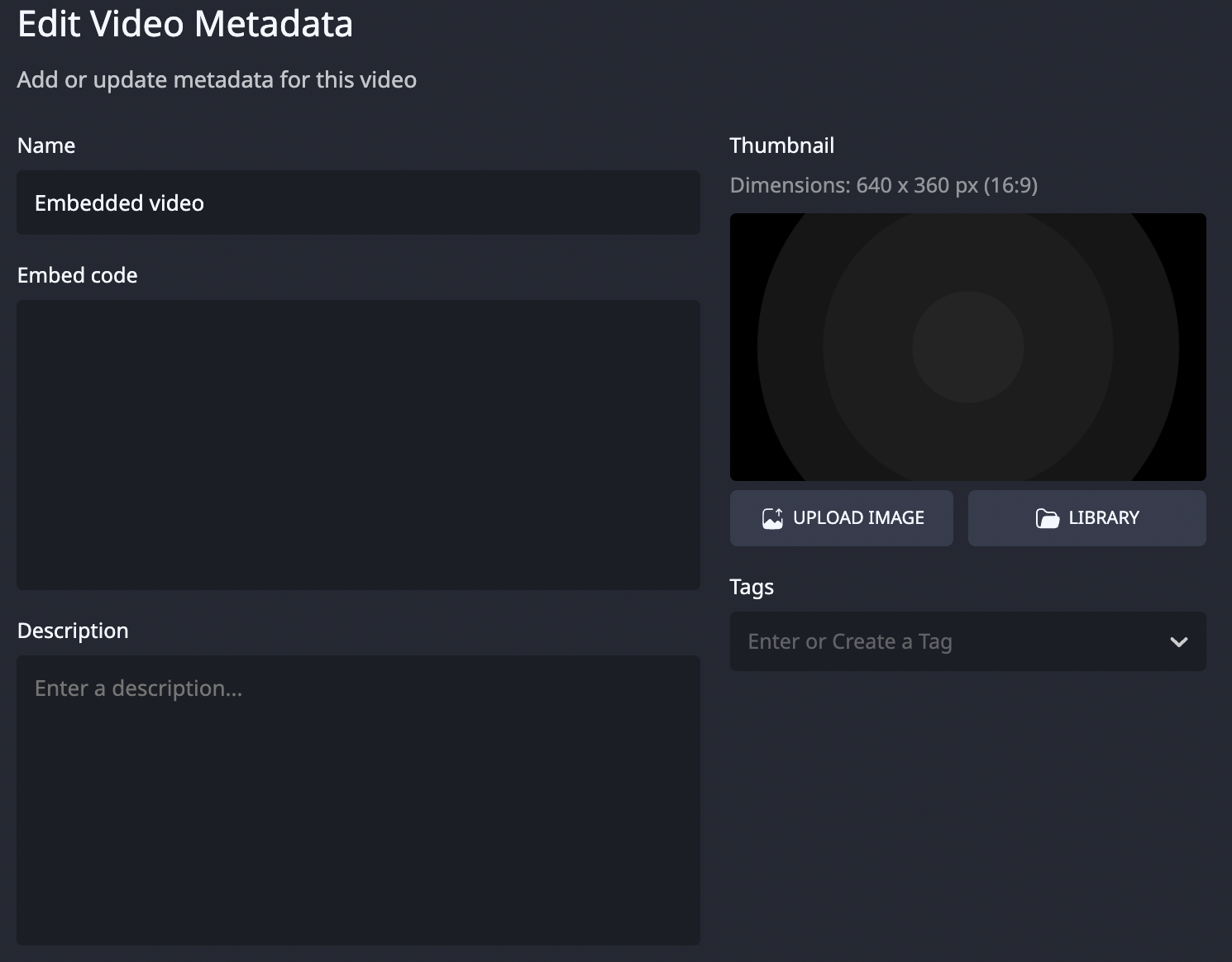
- The video will now appear in your library for use on your Maestro Site. You can schedule it to play as live, play it as offline content, or utilize it within your landing pages.
