Learn how to broadcast poll results on Maestro.
Poll results display the results from a previous poll, prediction, or trivia. Viewers cannot engage with the results overlays. Check out our examples of a poll result overlay on desktop and an overlay on mobile.
With that said, here is how you can broadcast poll results on your streams:
- Navigate to "Channels" and then the select the channel you'd like the overlay to appear on
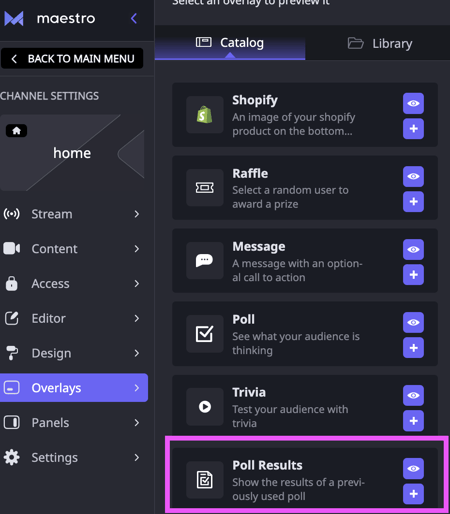
- Click "Overlays" from the admin bar under "Channel Settings"
- Click "Catalog" at the top of you overlays menu
- Click the preview button next to the overlay to see an example of this overlay in your channel (it must be in TV mode to see previews):

- Click the
 button to select which results you’d like to broadcast
button to select which results you’d like to broadcast - Click the
 button to add it to the overlay. You’ll be shown a preview if your channel is in TV mode
button to add it to the overlay. You’ll be shown a preview if your channel is in TV mode - Enter the duration of time for your poll to appear (Note: The default and suggested duration is 20 seconds)
- Toggle "All channels" to on if you want your raffle overlay to appear over all channel videos
- Click the broadcast button
 to push your overlay live
to push your overlay live