Learn how to edit the duration of an overlay on Maestro.
When you use overlays in your stream, some are only relevant at key moments, whereas others may be more valuable for a greater length of time. Luckily, you can edit the duration of your overlays on Maestro to best suit your streaming goals.
To do so, click "Overlays" from the "Channel Settings" of the channel you're broadcasting an overlay on.
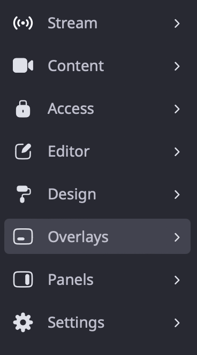
Either create a new overlay or use a previously saved overlay from your library. Once you create or choose your overlay, the modal will appear with an option to add the duration.
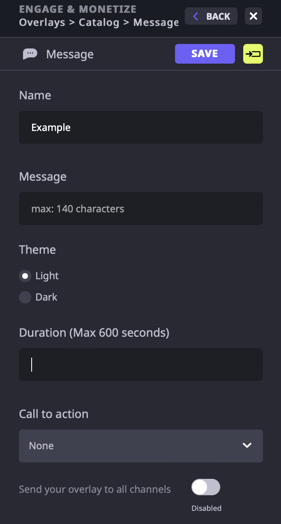
The default duration for overlays is 20 seconds. However, you can add a custom duration for each overlay if you'd like
We recommend 30 to 90 seconds per overlay. The longer the overlay is active, the higher the engagement rate is likely to be.
However, here are a few recommendations on length by overlay type:
- Message: 30-45 seconds
- Lower Thirds: 30-60 seconds
- Raffle: n/a (fixed timers)
- Multiple Choice: 30-60 seconds
- Commerce: 30-45 seconds
- Tweet: 25-35 seconds
- Poll Results: 20 seconds
For more information and overlay examples, click here.
Have any more questions? Join our Discord server for more helpful tips and tricks.