Learn how to best use different overlays with CTAs on Maestro.
Maestro offers a variety of overlays, which are assets that are broadcast over the video on a live channel. Overlays provide great ways for your viewers to interact with your featured content. Each overlay has a variety of different calls to action (CTAs) for your viewers to engage with.
With that said, let's review descriptions and examples for a few of our most popular overlays.
Message
Messages are text-based overlays that can have a CTA added to the end.
These are great for on-the-fly moments with limited time to capture the audience's attention, when used to add emphasis to high-impact moments of your stream or to engage your audience and control the conversation in the chat.
- Suggested duration: 30-45 seconds
- Average Engagement Rate: 15-20% (depending on CTA)
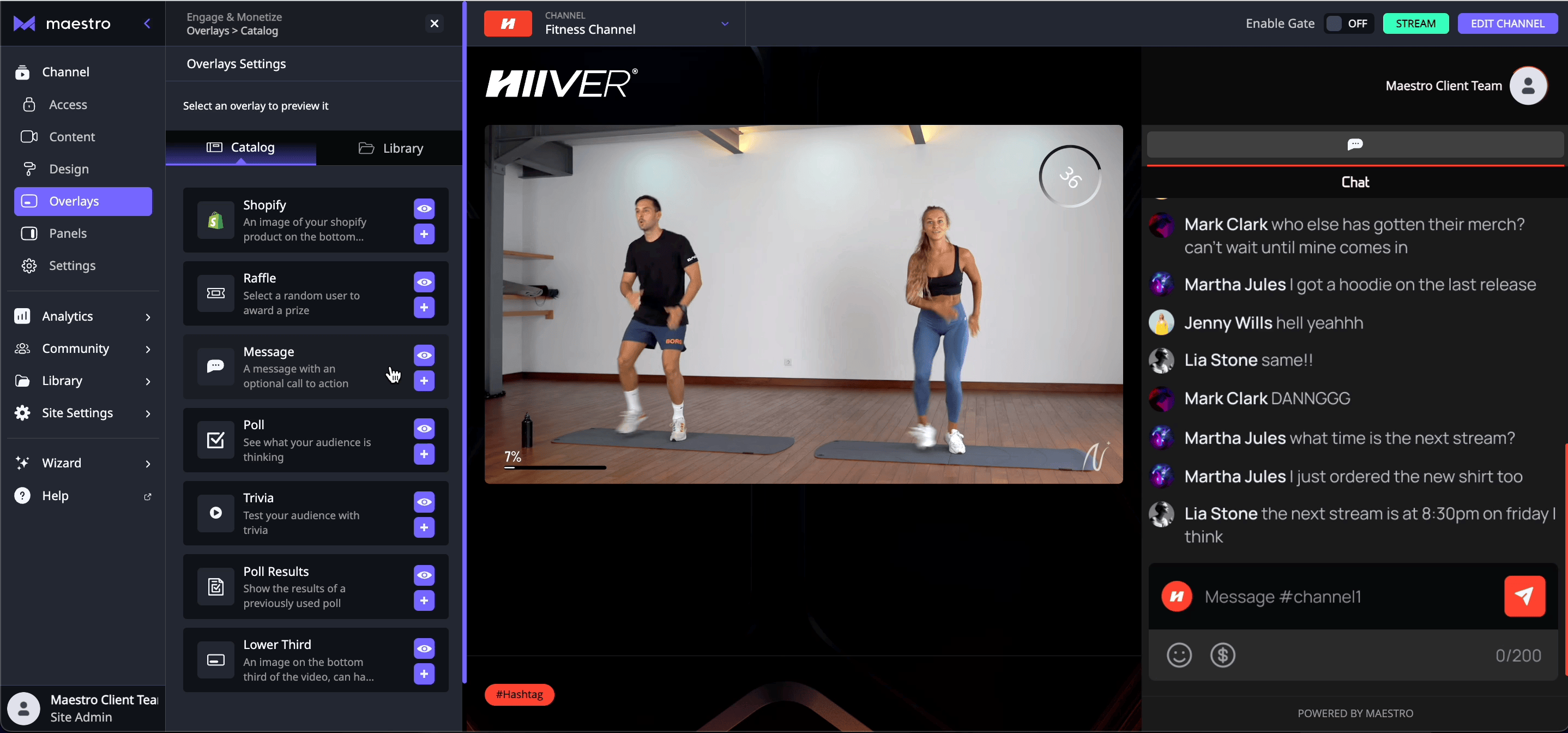
Message CTA Examples:
- Login - encourages the user to login with a button that will engage the login modal.
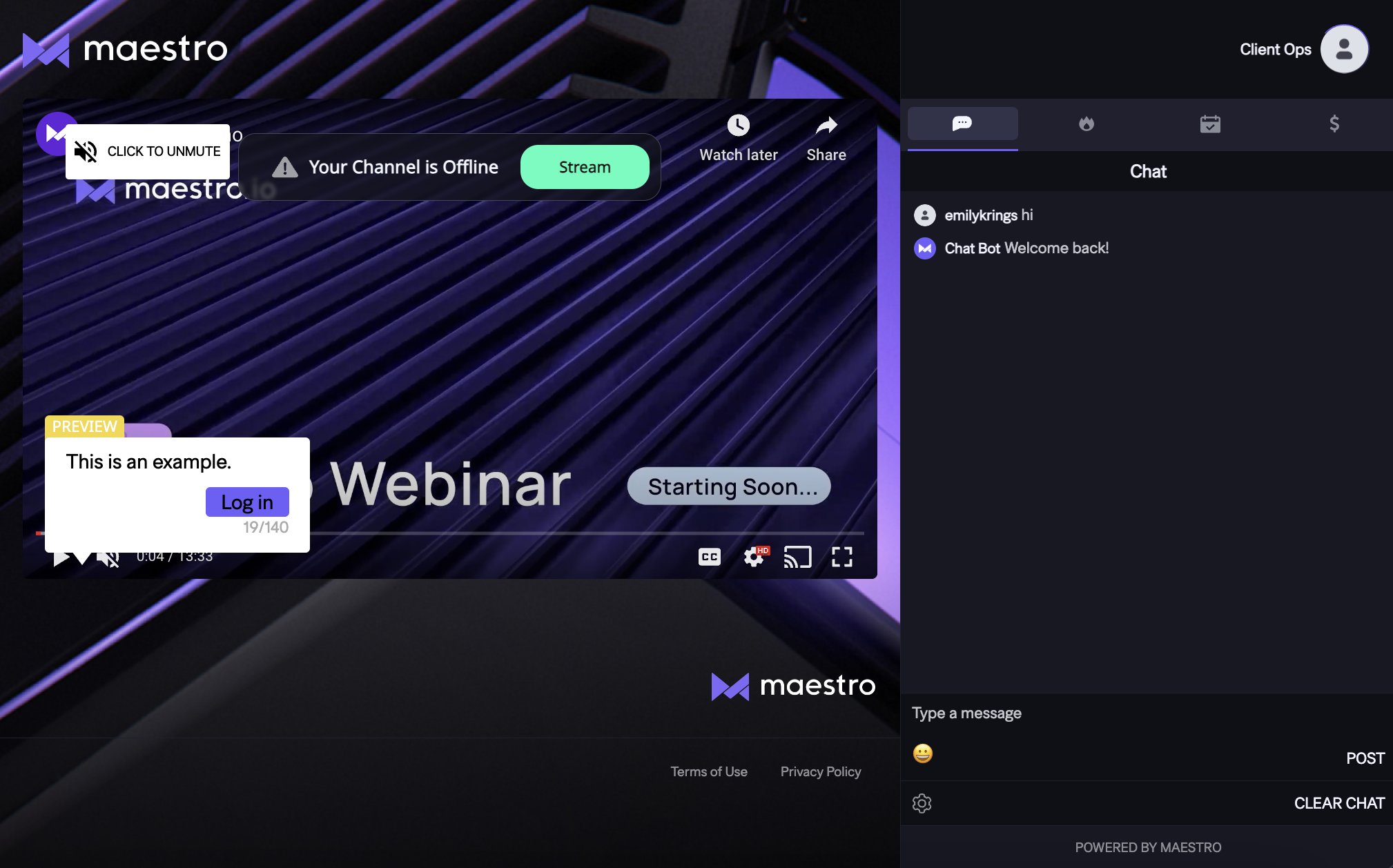
- Facebook Share - adds a button for the user to share what they're watching on Facebook
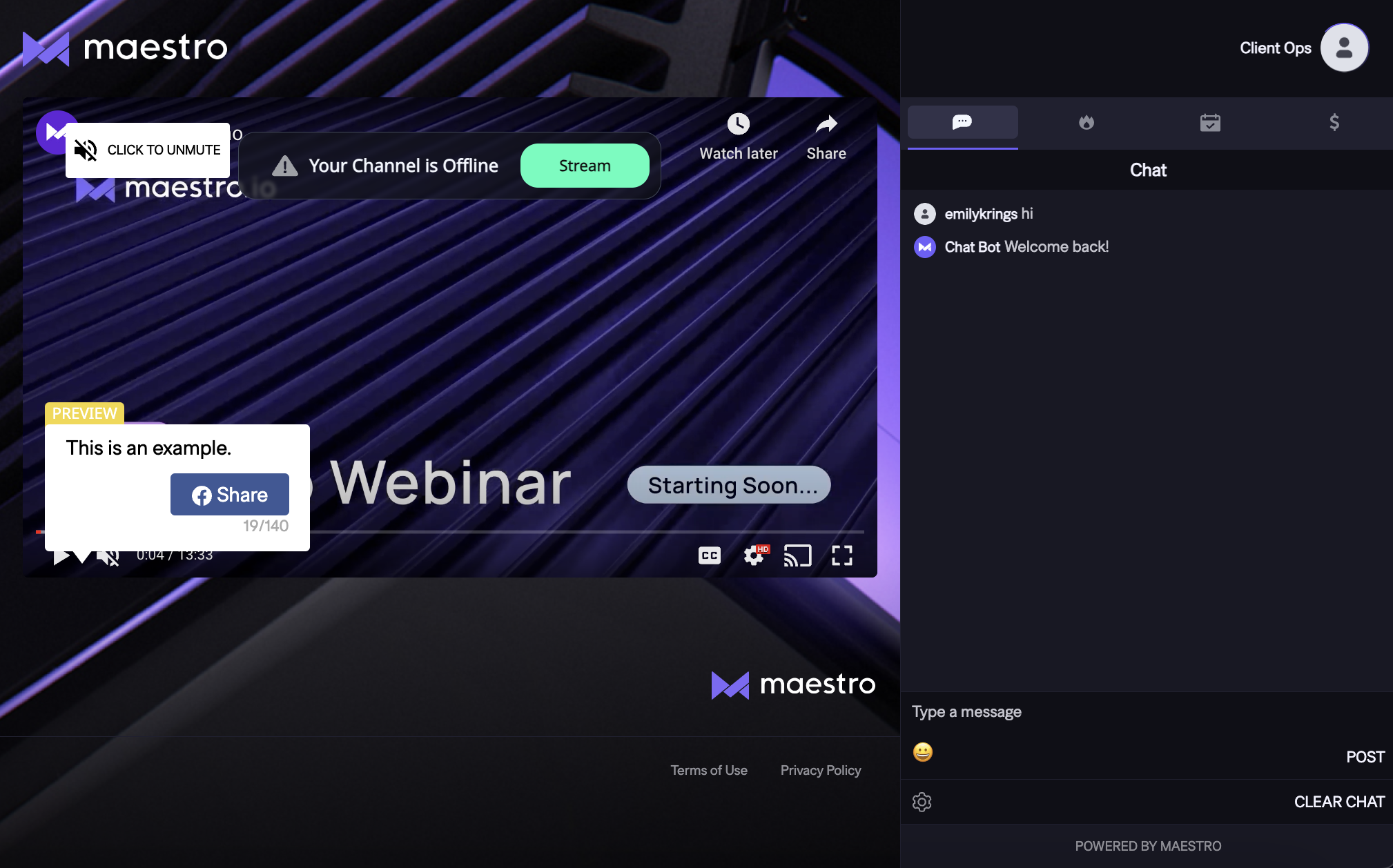
- Open Link - adds a button with customizable text thank opens a 3rd party link in a new tab.
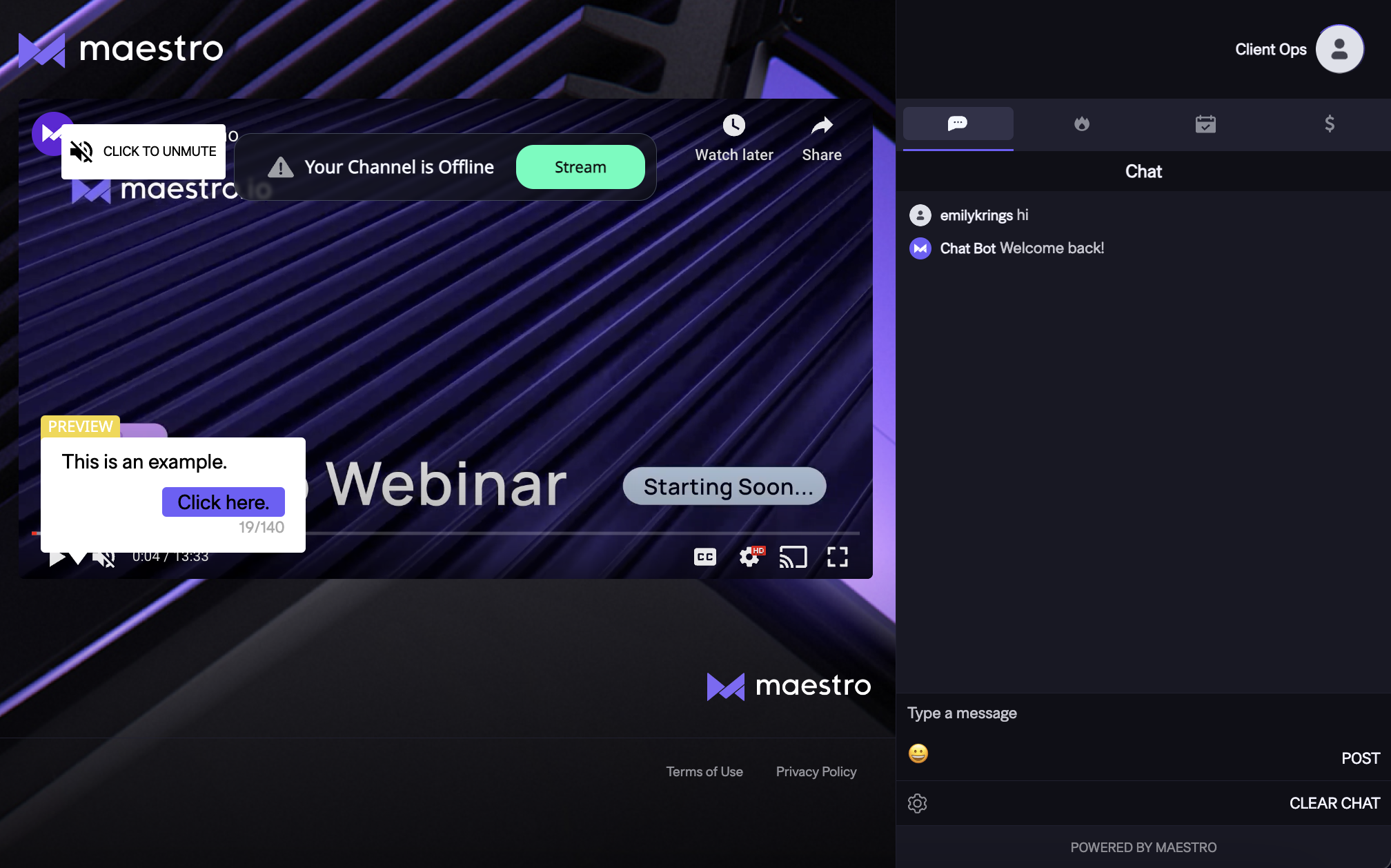
- Play Video - opens and plays a specific video in your library.
- Show Person - opens the People Panel and displays information about a specific person.
- Show Group - opens the People Panel and displays information about a group of people.
- Show Panel - adds a clickable button that will open a specific panel when clicked.
- Show Player Stats - shows the number of people watching.
- Go to Channel - adds a clickable button that will open a specific panel when clicked.
Lower-Thirds
Lower-third overlays are graphic images that can have a CTA baked in. These are best to use during pre-determined moments or general, non-stream-specific moments.
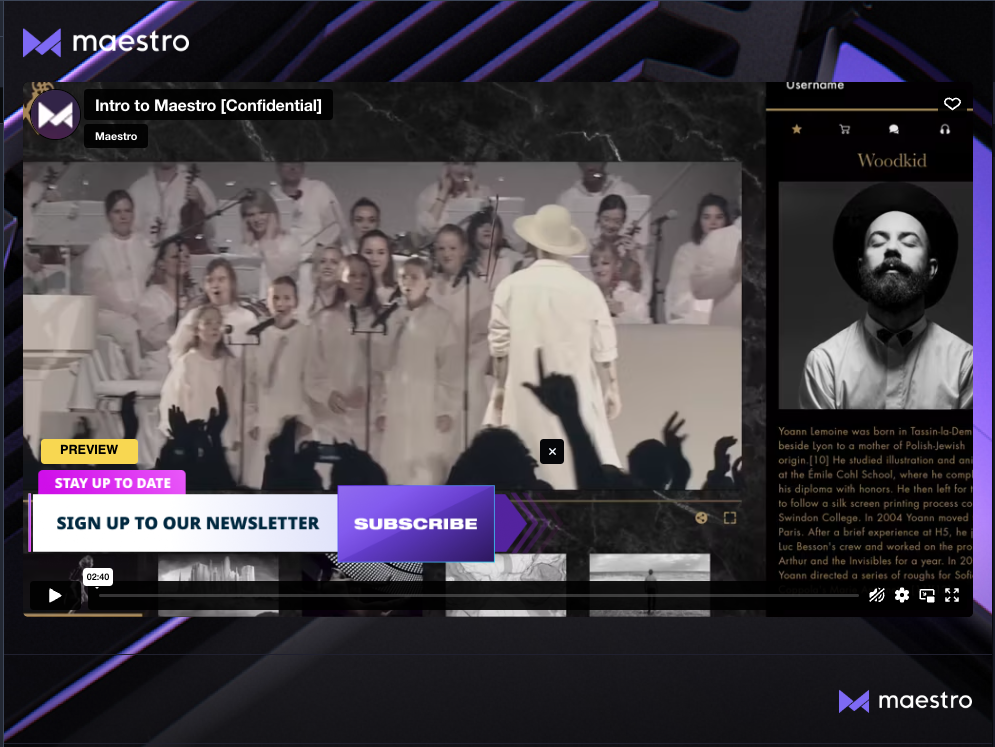
- Suggested duration: 30-60 seconds
- Average Engagement Rate: 20-25%
- Same as message CTAs above
- Examples on desktop and mobile
- Lower-thirds image example
Raffle
Raffle overlays are similar to a virtual t-shirt cannon, allowing viewers to enter a raffle and win a reward of your choice. Winners are selected at random from the list of users who submitted an entry.
These are great for keeping audiences engaged during downtime/in between matches or panels. Read more about our Raffle overlay here.
- Suggested duration: N/A (fixed timers)
- Average Engagement Rate: 30-45%
- Desktop example 1 & example 2
- Mobile example
Trivia or Poll
Poll the audience, ask a trivia question, or have users make a prediction in real time with multiple-choice overlays. Users can choose from two, four, or six poll options and two or four trivia options.
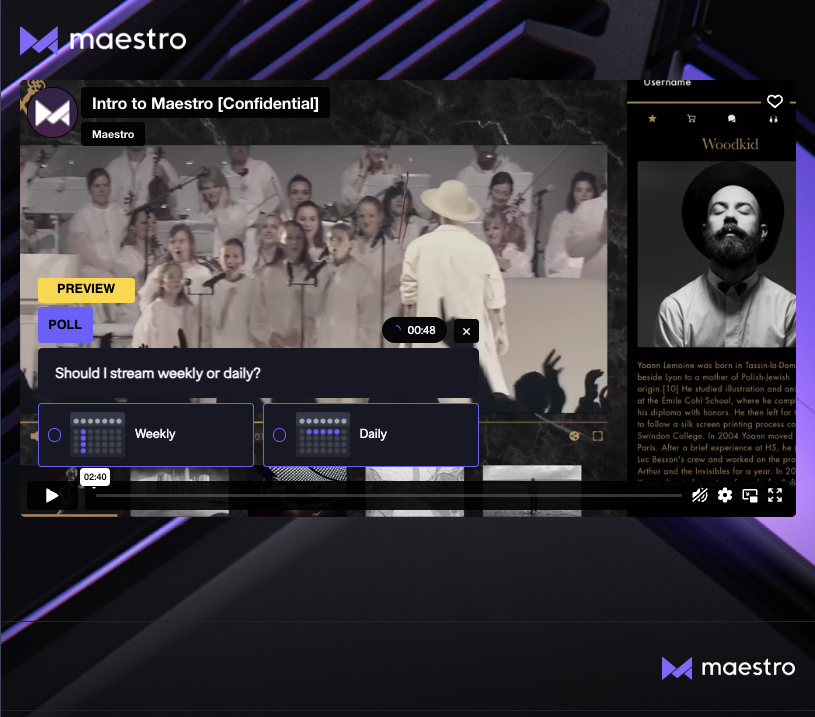
- Suggested duration: 30-60 seconds
- Average Engagement Rate: 30-50%
- Examples of Trivia and Poll overlays for desktop and mobile
Shopify
Shopify overlays drive users to a sidebar panel in which they can purchase merchandise from your connected Shopify store. You can use these overlays to tell viewers to "Buy Now."
These are best used for exclusive stream items to increase the sense of urgency to purchase.
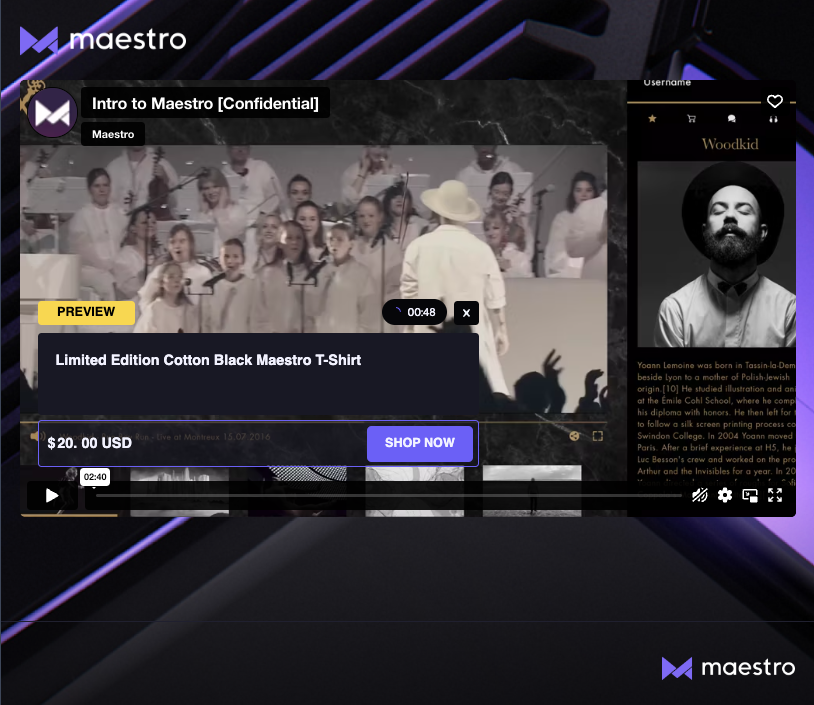
- Suggested duration: 30-45 seconds
- Average Engagement Rate: 5-10%
Poll Results
Poll results display the results from a previous poll/prediction/trivia.

- Suggested duration: 20 seconds
- Average Engagement Rate: N/A
- Examples of poll result overlays on desktop and mobile
Have any more questions? Join our Discord server for more helpful tips and tricks.