How to Use the Tips Panel
Learn how to add tipping to your live streaming events.
Add tipping to your monetization strategy to uncap your earning potential and maximize revenue on your live streaming events.
Tipping lets your fans show their appreciation with whatever dollar amounts feel right to them. Plus, tipping allows fans of greater means to show even more love if they choose to do so.
Tipping is a panel that you can add to your channels.
IMPORTANT NOTE: Tipping is a premium feature. To add the Tipping Panel to your site, please submit a support ticket HERE.
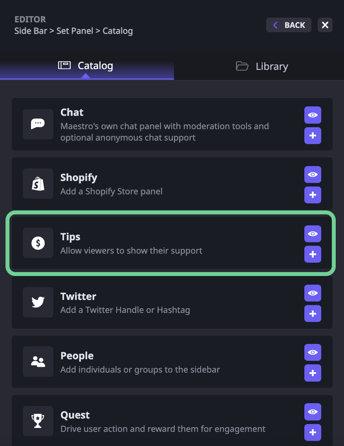
Once you select the Tipping Panel, you will be asked to create a "Thank You" message which users will see after they complete the tipping process.
It's important to note that tipping is channel-specific. This means that if you'd like to have multiple tip panels on multiple channels, you will need to create one for each channel.
Once you publish your tipping panels, you will see the tipping interface that viewers see.
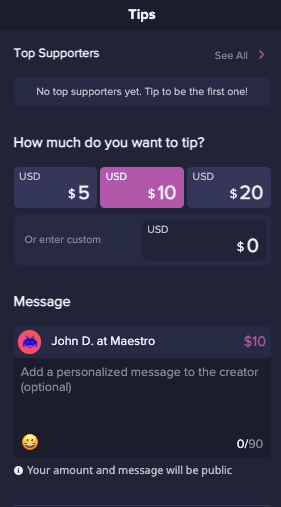
All viewers will be able to see which users are the top tippers.
Viewers can select a pre-determined amount of either $5.00, $10.00, or $20.00. If they'd like, they can also enter a custom amount. Sales tax and service fees are not included in these transactions.
All tips are subject to a 15% revenue share with Maestro.
Once the viewer has selected an amount, they will have the option to add a personalized message to the creator.
With that complete, the viewer will be asked to enter a payment method.
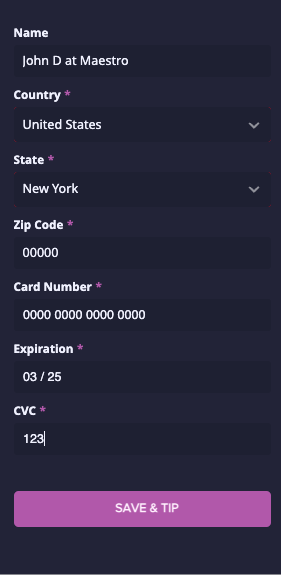
The viewer can also pay with Google Pay or Apple Pay. (Note: Apple Pay is only available using iOS or Desktop Safari on OSX, and Google Pay is only available on Chrome).
Tip currencies will update to the viewer's local currency. However, tip payouts will be distributed in USD.
Tip payouts will be distributed daily to self-sign-up users. For enterprise clients, your tip payouts will come alongside your normal payout schedule. For more information on payout schedules, please click here.
Maestro admins can find insights into their tips at any time using their earnings dashboard.
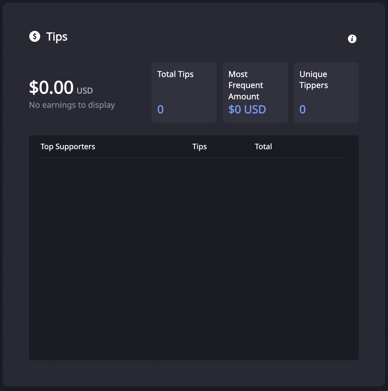
If you have any questions regarding tipping, please submit a Support Ticket here.
Have any more questions? Join our Discord server for more helpful tips and tricks.
