Learn how to broadcast a poll or trivia question on Maestro.
Broadcasting polls and trivia questions are great ways to engage with your audience.
Once you've created a poll or trivia overlay, you can add them to your streams. Here's how:
- Ensure that you are on the live channel where you would like to broadcast your poll or trivia overlay.
- Click "Overlays" from the admin bar under "Channel"
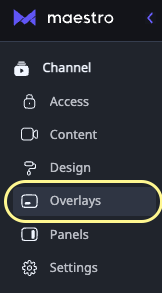
- Doing so will show you the catalog of the types of overlays you can send to the stream (For now, let's focus on polls and trivia)
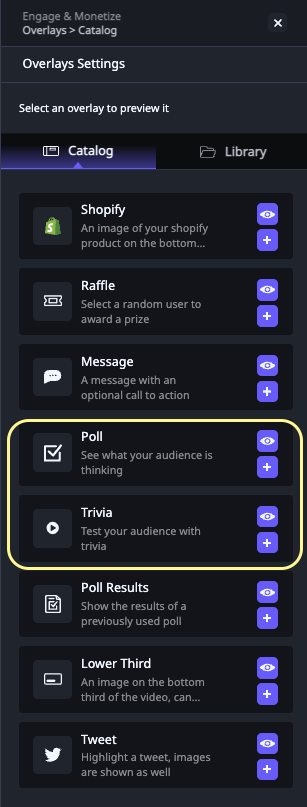
- Click the preview button
 next to the Poll or Trivia overlay to see an example of this overlay in your channel (Note: You’ll be shown a preview if your channel is in TV mode)
next to the Poll or Trivia overlay to see an example of this overlay in your channel (Note: You’ll be shown a preview if your channel is in TV mode) - Click the
 button to open the "Poll to use" panel
button to open the "Poll to use" panel - Select which poll you would like by selecting the
 button, or you can create a new poll if you haven't yet already
button, or you can create a new poll if you haven't yet already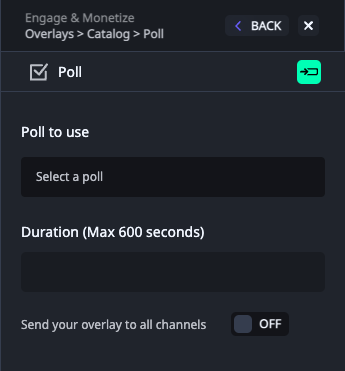
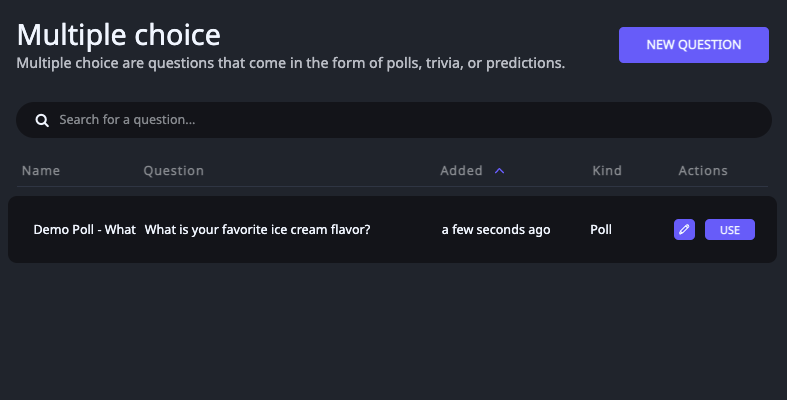
7. Enter the duration of time for your poll to appear (Note: The default and suggested duration is 20 seconds)
8. Click the broadcast button ![]() to push your overlay live
to push your overlay live
Have any more questions? Join our Discord server for more helpful tips and tricks.